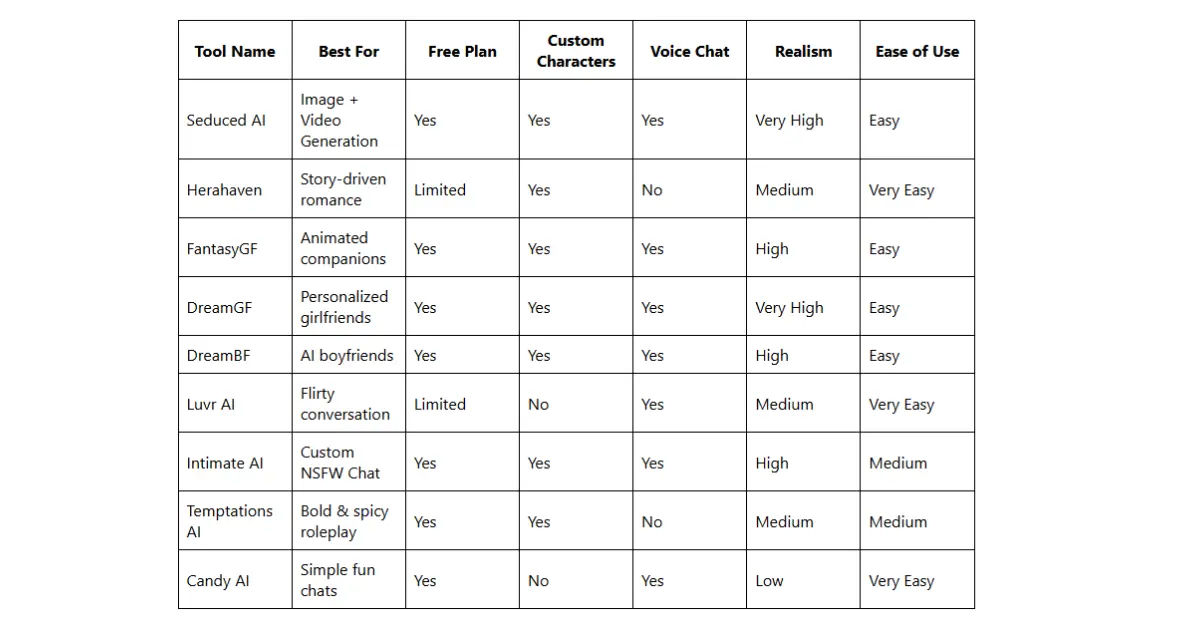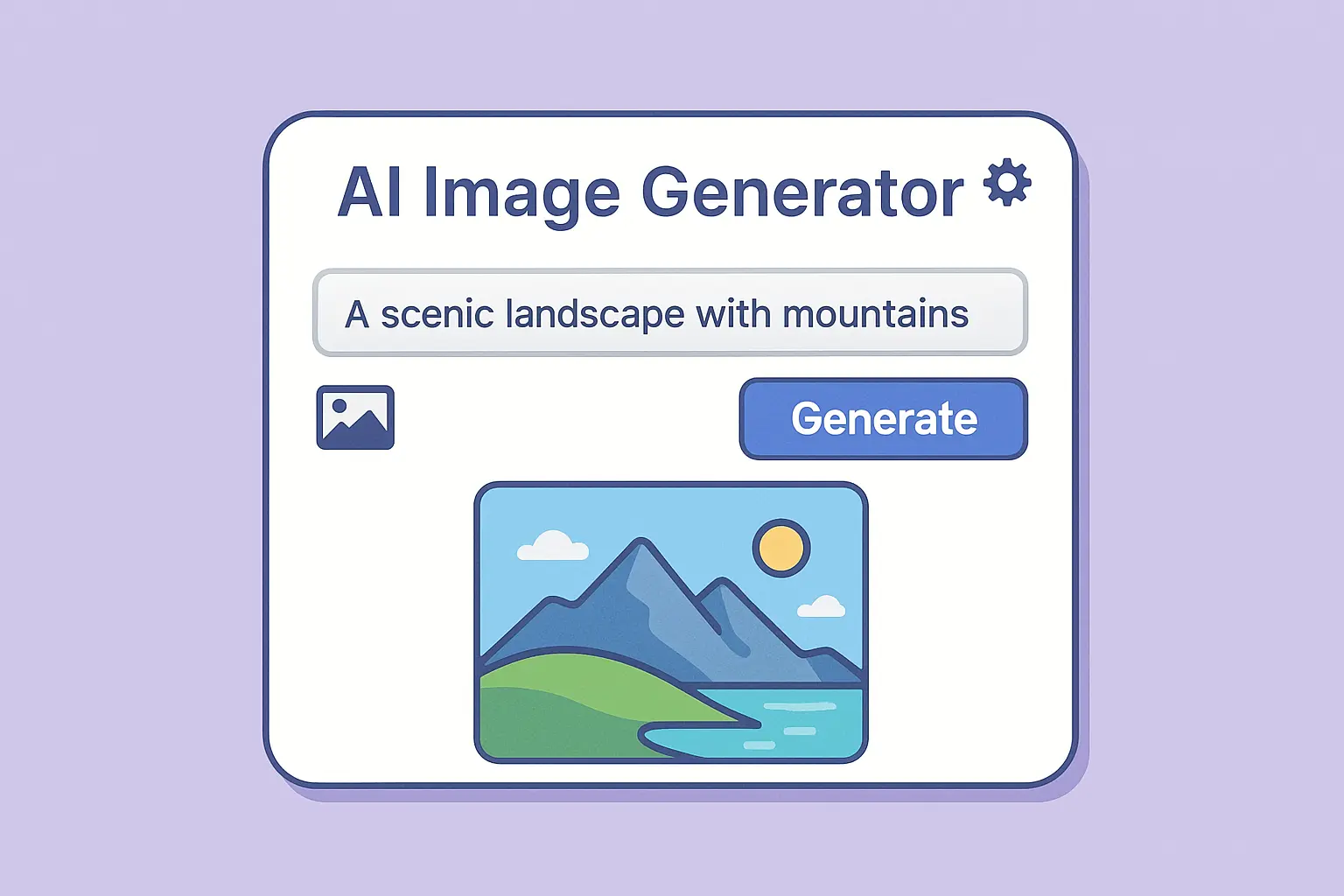If you don’t know about the newest stuff in AI, you might not be paying attention. AI is everywhere these days. It helps us do lots of things better, like writing, math, coding, and making pictures. AI keeps getting better, and it’s exciting to think about what’s next. In this post, we’ll talk about the coolest AI tools for design. Whether you’re a designer, a developer, or just want to make your work easier, we’ve got you covered. Let’s check out these tools and get those creative ideas going!
Adcreative AI
AdCreative.ai is a platform powered by artificial intelligence that swiftly generates numerous stunning and effective ad designs in mere seconds. It stands out as the pioneer in AI-driven ad creation tools, enabling swift production of high-performing ads. It simplifies the process for businesses of any size to craft and oversee their advertising campaigns, offering an array of features such as targeting options, analytics, and ad design templates. By leveraging AdCreative.ai, businesses can effectively engage their intended audience and drive more conversions, leading to increased revenue and expansion
.
Key Features
- Conversion-focused ad creatives: Generate hundreds of ad creatives optimized for conversions, scored by AdCreative.ai’s unique AI. This facilitates testing, identifying successful creatives, and boosting conversion rates.
- All-in-one tool: Develop social media post creatives and craft ad text within a single platform, eliminating the need for multiple tools and streamlining the advertising campaign creation process.
- Brand customization: Personalize creatives and predictions by incorporating your brand elements such as name, logo, colors, and description directly within AdCreative.ai.
- Integration with ad accounts: Seamlessly connect your ad accounts, like Facebook Ads, to enhance personalization of creatives and predictions. AdCreative.ai also offers the option to directly deploy ad campaigns to platforms.
- Generating Complete Ad Package: Let AI comprehend your product/service, formulate a strategy, and produce ad creatives, text, and target audiences—all in one project, simplifying the creation of effective ads.
- Competitor Analysis: Utilize AI-powered tools to uncover and analyze competitors’ top-performing ads across various platforms, gaining valuable insights for your own advertising strategies.
Benefits of AdCreative:
- Trained AI: The platform’s machine learning model continually enhances and delivers contemporary creatives with a primary focus on conversion.
- Enhanced Conversions: Ads created using data achieve superior conversion rates, up to 14 times higher than those without.
- High Scalability: AdCreative.ai is adaptable to your needs, whether you require 1 or 10,000 banner and ad creatives per month.
- Seamless Designs: Unique AI ensures designs seamlessly align with your brand’s colors and fonts.
- Platform Integrations: AdCreative.ai seamlessly integrates with Google, Facebook, ADYOUNEED, and Zapier to optimize its utility.
- Designed for Collaboration: Up to 25 users can collaborate on AdCreative.ai, simultaneously producing creatives from a single primary account.
- Text Generation: Utilize AdCreative.ai’s text generator to craft compelling ad copy.
Pricing and Plans
- Startup Plan: $29 per month, includes 10 credits per month.
- Professional Plan: $141 per month, includes 100 credits per month.
- Agency Plan: $499 per month, includes 500 credits per month.
All plans include unlimited ad creative generations, access to the text generator, integration with ad platforms, unlimited iStock photos, AI-powered ad creative insights, competitor insights, and additional user access.
Topaz Labs
Topaz Labs is a software company with a suite of AI-powered tools for editing images and videos. They use fancy technology called AI to make your pictures look amazing with just one click. One of their tools, Topaz Photo AI, does everything you need to make your pictures look better without you having to do a lot of hard work. It makes them clearer, gets rid of fuzzy bits, and even makes them bigger and better. The best part? You don’t have to figure out how to use it – the AI does all the hard stuff for you. Plus, if you work with videos, they have a tool for that too!
Why We Like Topaz Labs AI:
- Lots of Tools: Easy-to-use computer programs that make pictures and videos better.
- Make Pictures Bigger: You can make your pictures super big with Topaz.
- Fix Pictures: It’s like having a magic wand to fix up your pictures – no more blurry or noisy bits.
- No Hard Work: The computer figures out how to make your pictures look awesome, so you don’t have to.
- Easy to Use: You can change things with just a few clicks because the computer program is easy to use.
What Could be Better:
- Costly: You have to pay a lot of money upfront to get these programs, unlike other ones where you pay a little bit each month. This might make it hard for people who don’t have a lot of money to buy them.
Pricing:
Topaz Labs lets you try their programs for free, but if you want to keep using them, you have to pay a big fee. The price starts at $6.67 per month, or you can pay a one-time fee. For example, the Photo AI program costs $199 for a lifetime, the Video AI costs $299, and the Gigapixel AI costs $99.99. All of these come with updates for a year.
DreamStudio
DreamStudio is another great AI tools for graphic design in the market. It uses something called Stable Diffusion, which is like a smart brain that learns how to make pictures better while using less energy. This means it can create all kinds of images, from lifelike photos to cool artistic ones. What’s special about DreamStudio is that it not only makes new pictures but can also fix up old ones, making them clearer and better without losing any details.
What We Like About DreamStudio:
- Super Smart AI: DreamStudio uses the newest technology called SDXL 1.0 to make awesome pictures.
- Create and Edit: You can make, change, and save pictures easily.
- Quick Results: DreamStudio works fast and gives you great pictures in just a few seconds.
What Could Be Better:
- More Variety: It would be nice if DreamStudio had different options for making pictures, like other AI tools do.
Pricing:
DreamStudio is free to use, and you can buy credits to use it more if you need to. You can get 1000 credits (which is about 5000 images) for $10.
Google AutoDraw
Google’s AutoDraw is another handy tool for graphic design that uses AI. It’s been around for a while but is gaining popularity now that AI tools are everywhere. AutoDraw helps you make drawings even if you’re not an artist. You start by drawing something, and then it tries to guess what you’re drawing and gives you similar pictures to choose from. It’s easy to use and works on any device, and you can even save your drawings as PNG files for your projects.
What We Like About AutoDraw:
- Lots of Drawing Options: AutoDraw gives you plenty of tools to make your drawings look cool.
- Turn Doodles into Art: It can turn your simple drawings into something really nice.
- Save Your Work: You can download your drawings as PNG files to use later.
What Could Be Better:
- Limited Options: You can’t do much more than draw basic shapes and add colors.
- Only PNG Format: You can only save your drawings as PNG files, which might not be what you want sometimes.
Pricing: AutoDraw is free to use.
Khroma
Next up is Khroma, another great computer tool that helps designers pick the perfect colors for their projects. With Khroma, you don’t have to worry about which colors to use because it does all the hard thinking for you. Just pick the colors you like, and Khroma will give you lots of ideas for color combinations and full palettes. You can even use it to make cool pictures with your favorite colors!
Why We Like Khroma:
- Color Magic: Khroma can help you make tons of color palettes for your designs.
- Easy to Copy: Once you find the perfect colors, you can easily copy them to use in your projects.
- AI Pictures: You can make cool computer-generated pictures using the colors you like.
- Color Your Images: You can take your own pictures and change their colors with Khroma.
What Could be Better:
- Slow: It takes a long time for Khroma to think of all the colors you might like, sometimes up to 20 minutes.
Pricing: Khroma is free to use.
Looka Logo Maker
Looka Logo Maker is a great tool that uses AI to help you make a logo for your brand. It’s easy to use – just follow the steps, and it’ll give you lots of options to choose from. First, it shows you some logos to get an idea of what you like. Then, you pick your favorite colors, add a catchy phrase, and choose symbols that match your business. Once you’re done, Looka Logo Maker gives you different logos based on your choices, so you can pick the one you like best and make changes if you want.
What’s Great About Looka Logo Maker:
- Get High-quality Logos: You can download your logo in different formats, so it looks good no matter where you use it.
- Fast and Simple: Looka makes it easy to make professional logos without any fuss.
- Lots of Choices: You can pick from lots of colors, backgrounds, text styles, and symbols.
- Complete Package: Looka offers a branding kit that includes logos, business cards, and more for $96 a year.
What Could be Better:
- No 3D Option: It would be cool if you could make 3D logos too.
- No Free Downloads: You have to pay to download your logo, and even the cheapest option doesn’t include a transparent logo file.
Pricing:
You can get a low-resolution logo for $20, or for more control, you can pay $65 for the Premium Logo package, which lets you make unlimited changes and download high-resolution files.
Uizard
Uizard is another neat AI design tool you can use to make websites, apps, and more. It’s easy to use – just drag and drop to create whatever you want. There are lots of templates to choose from, and it even lets you turn a sketch into a working design.
What’s Great About Uizard:
- Lots of Options: There are hundreds of templates to pick from.
- Versatile: You can make all sorts of things like websites and apps.
- Upload Sketches: You can turn a simple sketch into a full design.
- Customizable: You can change things up however you like.
- Simple to Use: It’s easy to make things with just a few clicks.
What Could be Better:
Hard to Find Features: Some things, like animations, can be tricky to use.
Hit or Miss Library: Sometimes adding new stuff to your design doesn’t work perfectly.
Pricing:
Uizard is free to use, but if you want more features, plans start at $19 a month.