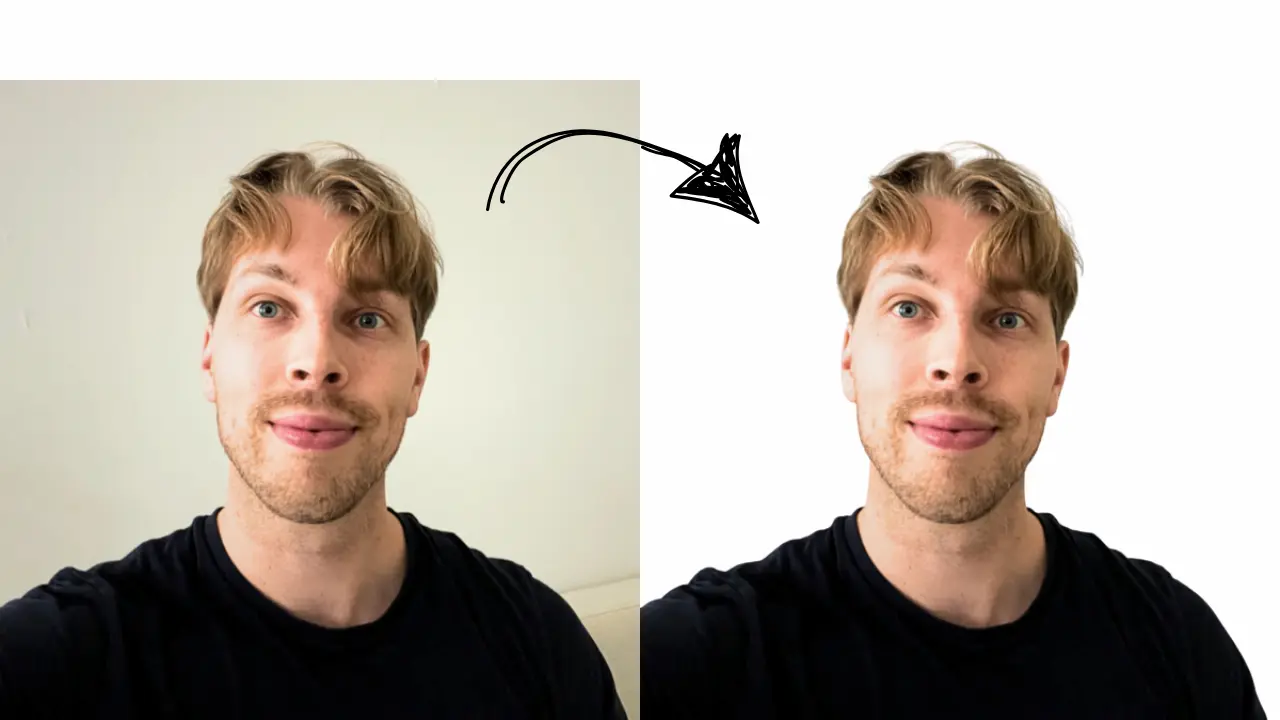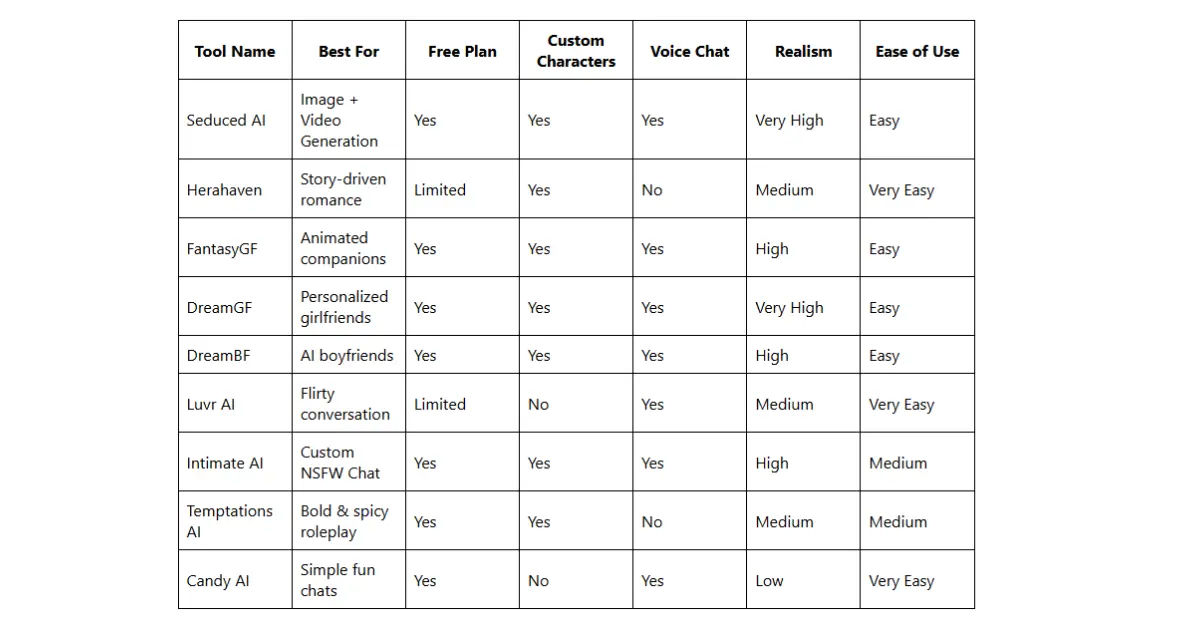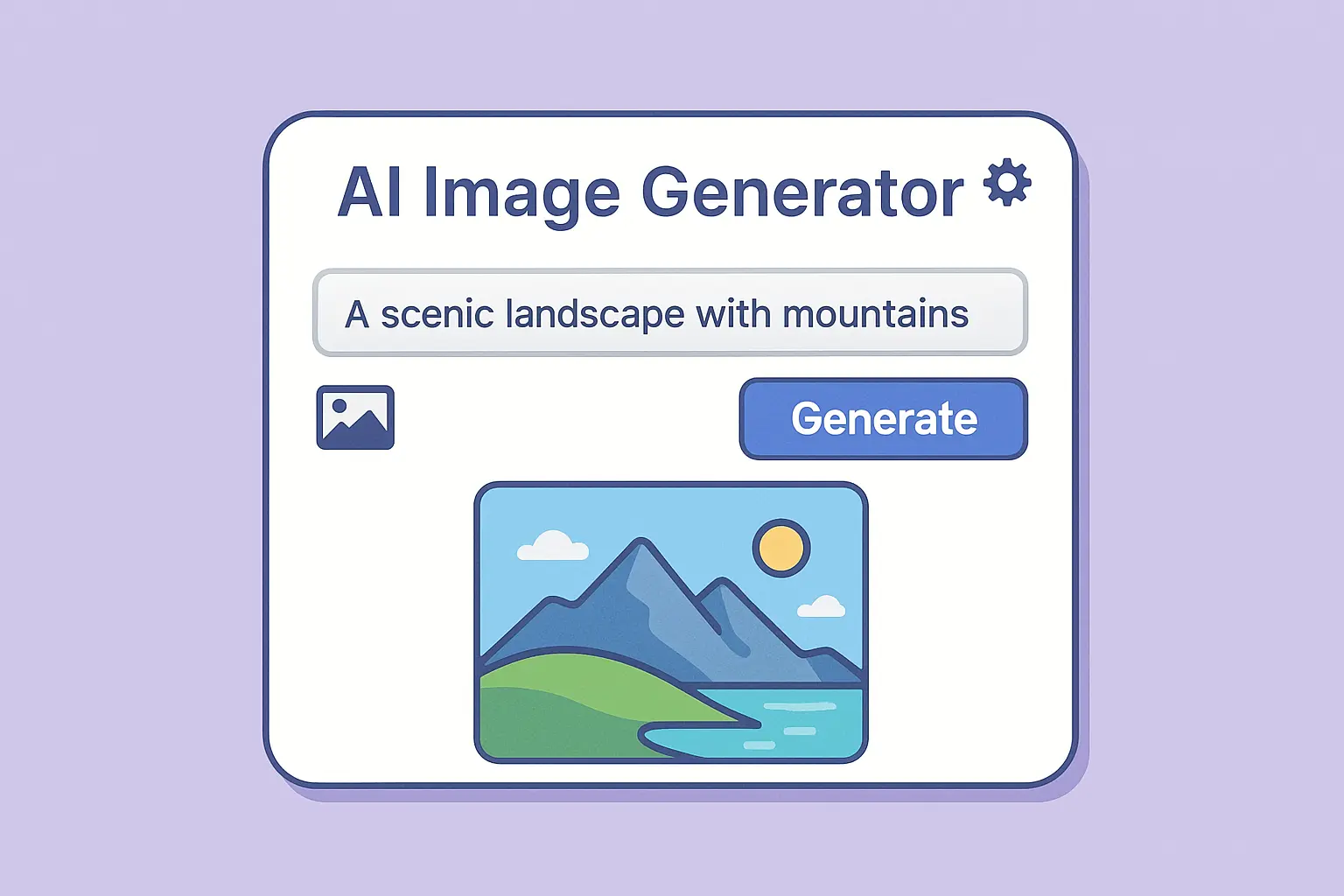Have you ever had trouble getting rid of stuff you don’t want in your pictures? Well, now there are tools that use AI to remove backgrounds and other unwanted things in just a few seconds. You don’t need to be an expert in complicated apps anymore.
But with so many of these tools out there, it can be hard for beginners to pick the best one.
That’s why we’ve carefully tested lots of these tools to see how well they work, how easy they are to use, and what extra stuff they offer. We’ve put together a detailed review of the top 10 AI background removers in 2024. Our review covers everything from what they can do, how much they cost, and what’s good and not so good about them. This will help you pick the right one for you.
Best AI Background Remover You Should Try
Erase.bg
Erase.bg is a great tool for removing backgrounds with AI. It’s good for all sorts of things like making graphics or editing pictures for websites.
It also has different background choices, like pro designs or ones you make yourself. You can easily add your own backgrounds too. So, if you don’t want a see-through background, you can put in your own picture to make your visuals pop.
Features:
- AI background remover with templates.
- Editing options for different effects.
- Easy image upload with drag-and-drop.
- Tools for cropping and erasing to refine your images.
Removal.ai
Removal.ai is a helpful tool for taking out backgrounds from images, whether you’re using them for fun or work. It’s really good at making backgrounds see-through and separating things in pictures. Plus, it gives you different background choices and tools to improve your images.
In the free version, you can download images up to 0.25 megapixels. If you want higher quality, you’ll need to sign up for one of their paid plans. They give you options like monthly credits or paying as you go.
Features include:
- Easy image upload with drag-and-drop.
- AI background remover with different background options.
- Tools for editing like adding text, cropping, and erasing.
- Works with other systems like Adobe Photoshop.
- Lets you import and export files in PDF, PNG, and HTML formats.
Pricing:
- Free: $0 for 1 credit.
- Monthly: $5.99 for 40 credits per month.
- Lifetime: $1.89 per credit.
Remove.bg
Remove.bg is a really good tool for taking out backgrounds from pictures using AI. It’s easy to use and works on the web or with its own app, which you can get for Mac, Windows, or Linux. Plus, it connects smoothly with Photoshop.
You can choose to keep the background blank or jazz it up with different themes while you’re using it.
Features include:
- Lets you process lots of pictures at once.
- Gives you different background options.
- Works with other apps like Photoshop, Woocommerce, and Figma.
- You can use it offline.
Pricing:
- Free: $0 for 1 free credit.
- Subscription: $9 for 40 credits per month.
- Pay-as-you-go: $1.99 per credit.
Wondershare Pixcut
Wondershare Pixcut makes editing pictures easy, especially for taking out backgrounds. It quickly separates things from backgrounds and makes it simple to get rid of stuff you don’t want in your pictures.
You can also choose different background options and use your own pictures to customize the backgrounds.
Features include:
- Lots of templates and colors to pick from.
- Adds shadow effects to make pictures look better.
- Lets you make pictures bigger.
- Helps you remove other things in pictures.
Pricing:
- Free: $0.
- Pay-as-you-go: $4.99 for 5 credits.
- Monthly: $6.99 for 50 credits per month.
Imagga
Imagga is another tool that recognizes objects and backgrounds in images and helps take them out. It also gives you different background options.
The tool has lots of features powered by machine learning. These include searching for images, recognizing faces, filtering out inappropriate content, sorting products, analyzing colors, and more.
Features include:
- Editor for removing backgrounds with some background options.
- Drag-and-drop for easy image upload.
- Content filter to remove unsuitable stuff from pictures.
- Tools to change colors to what you like.
Pricing:
- Indie: $79 per month.
- Pro: $349 per month.
- Enterprise: Contact sales.
WePik
WePik is an app powered by AI that gives you lots of free design tools, including one for removing backgrounds. It’s really good at separating things in pictures so you can put them into designs or make logos. You can also change backgrounds using this tool.
Wepik has tons of templates to help you make cool-looking stuff. You can also find lots of design bits and basic editing tools on the app to make your pictures look better.
Features include:
- Lots of different background options you can change.
- Basic editing tools to tweak your pictures.
- Lets you add text, stickers, and shapes to backgrounds without messing up the picture.
- Comes with pre-made templates you can customize to make professional-looking pictures.
- Works with Freepik and Pexel media libraries.
Pricing:
Wepik is completely free for everyone.
PhotoRoom
PhotoRoom is an AI photo editor that’s really good at taking backgrounds out of pictures. It also has other cool features like resizing pictures, making backgrounds, blurring things, and getting rid of stuff you don’t want in your pictures.
The free version lets you take backgrounds out of pictures and do basic edits. But if you pay for the premium version, you get even more features like editing lots of pictures at once and pro editing tools.
Features include:
- Takes backgrounds out of pictures quickly with options for different kinds of backgrounds.
- Can add special effects to backgrounds and things like stickers, shadows, and brighteners.
- Can resize lots of pictures at the same time.
- Makes pictures look better by changing colors and brightening them up.
- Lets you add fancy text to your pictures and remove other stuff you don’t want in the background.
- Lets you import and export pictures in different formats.
Pricing:
PhotoRoom’s background-removing tool and other editing tools are free for everyone to use.
AdCreative.ai
AdCreative.ai is a company started in 2022 by a group of engineers, designers, and AI experts in Paris, France. Their goal is to change how ads are made by using AI to do the creative work automatically. AdCreative.ai has a big collection of successful ad designs and uses smart computer programs to make new ads that are likely to get lots of clicks.
Here are some important things to know about AdCreative.ai:
- It uses AI to make ad designs, write ad text, background remover, and find the right people to show your ads to, all based on what you want for your brand.
- It’s looked at over 450 million ads to teach its AI how to make good ads.
- Ads made with AdCreative.ai can be up to 14 times more likely to get people to click on them than ads made without AI.
- It can save you up to 90% of the time it takes to design ads yourself.
- It works with all the big ad platforms like Google, Meta, and LinkedIn.
- It gives you useful information about how well your ads are doing based on the data from your ad accounts.
- Lots of people all over the world, more than 1 million, trust AdCreative.ai to help them with their ads.
Overall, AdCreative.ai wants to help advertisers save time and money while making their ads perform better, all thanks to AI.