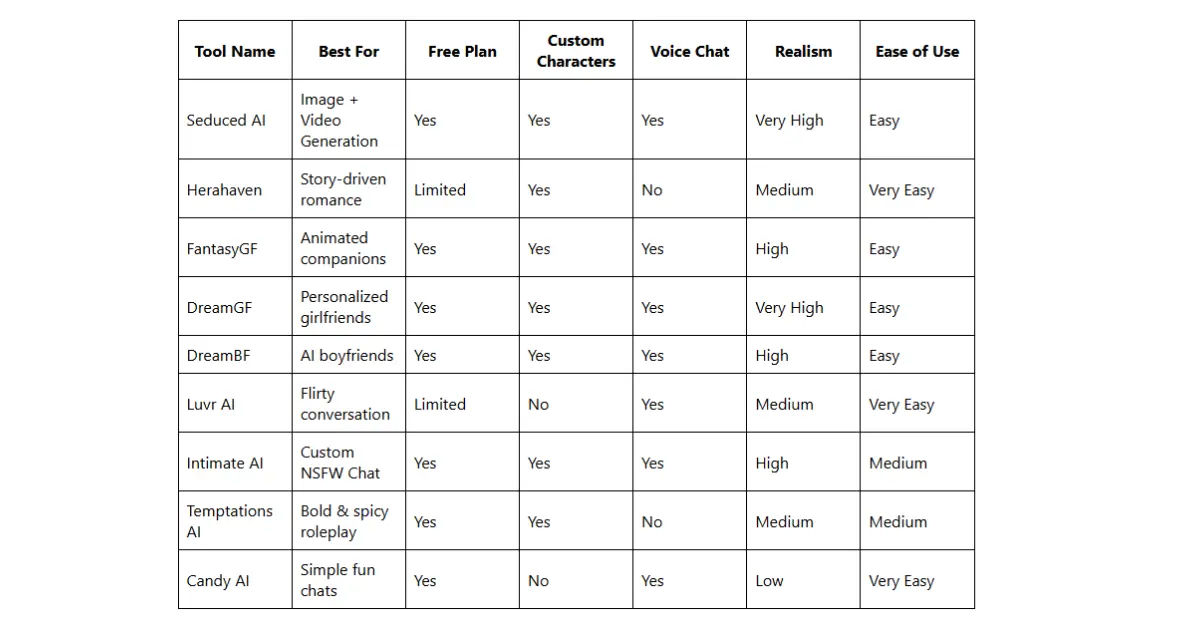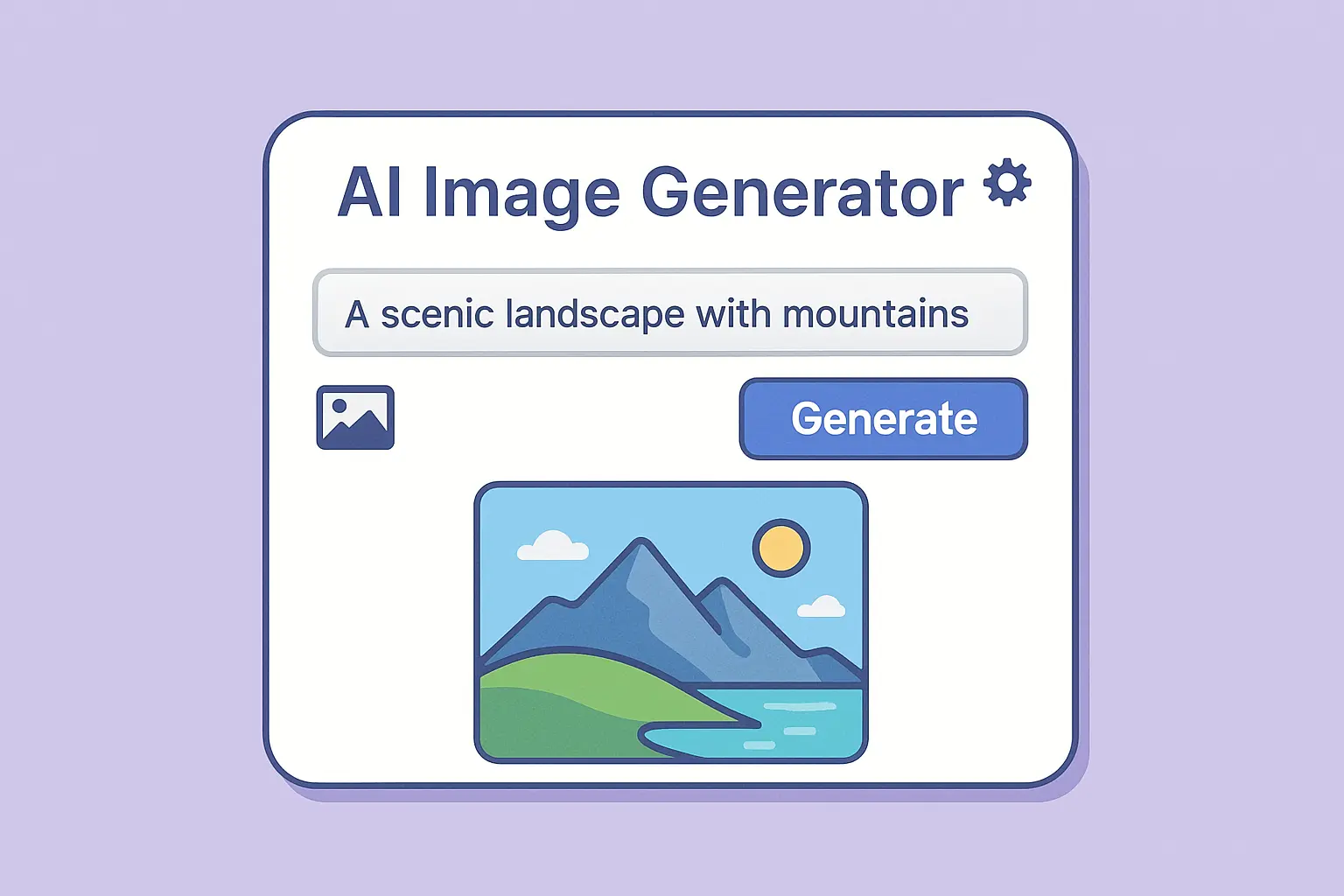A few years ago, Descript emerged as an excellent option for podcast and video editing. For individuals involved in podcasting, Descript offers a unique audio editing experience distinct from traditional, complex tools. Earlier this year, they launched their podcasting channel and opted for Descript for all editing tasks.
Initially, there was uncertainty about its suitability for beginners. However, after editing a dozen episodes, they are now convinced that Descript’s approach offers a much simpler and quicker audio editing method. If you’re considering trying it out, this review of Descript is tailored for you. Having tested and used Descript for months, here’s everything you need to know, including pricing, technical specifications, and features.
What is Descript?
Descript is a comprehensive tool for editing podcasts and videos, aiming to streamline the entire editing experience. Recently, it underwent a significant update, enhancing its desktop application with additional features such as video editing, storyboarding, and production tools, alongside its existing audio capabilities.
Descript functions as both an audio and video editor, analyzing transcripts and identifying numerous instances of filler words like “um” and “ah,” which it then removes effortlessly with a single click. This advanced AI technology eliminates tedious tasks and introduces innovative functions, ultimately saving editors considerable time.
How Descript Work?
Well, it’s quite straightforward and a real time-saver. Initially, it creates a transcript of your speech, separating scenes and even the video track automatically. If you’re wondering how to transcribe audio in Descript, it’s easy; thanks to its advanced AI, it transcribes uploaded audio files effortlessly.
After that, you can easily edit the transcript in a text editor by highlighting, deleting, or moving words or phrases. Any changes made to the transcript are instantly reflected in the corresponding audio or video, making editing incredibly smooth, even for those without advanced video editing skills.
Favorites Descript Features
Here are the features we love most about using Descript:
1. Editing Based on Transcripts
Descript starts by transcribing your videos and syncing the text with corresponding video segments. The transcription is quite accurate, making it easy to edit text and adjust your video content without dealing with complicated timelines.
2. Streamlined Bulk Editing
Among Descript’s standout features, the ability to perform bulk edits is a favorite. Whether removing filler words or specific phrases, you can quickly streamline your video’s content, resulting in shorter, more engaging videos for your audience.
3. Effortless Silence Removal
With Descript, eliminating awkward silences from your videos is a breeze. With just a click, you can trim silence to your desired length, instantly enhancing the professionalism and flow of your video.
4. Overdub Functionality
Another remarkable feature within Descript is the overdub function. If you make a mistake in your video or need to rectify information, Descript enables you to substitute the incorrect audio with a new recording or synthesized voice. This eliminates the need to re-record and re-edit the entire video.
5. Templates Tailored for Mobile and Social Media
In this review focusing on Descript’s social clips and templates, I also explored how Descript stays ahead of content trends. Given the rising popularity of short-form content on platforms like Instagram Reels and YouTube Shorts, Descript provides valuable social clips and templates. These features facilitate the repurposing of content for these platforms, complete with captions and optimized formats for mobile viewing.
6. Effortless Addition of Visuals
At times, you may wish to incorporate visuals into your video to enhance viewer engagement. Descript simplifies this process with an extensive library of stock footage that you can easily drag and drop into your video based on the transcript.
In summary, Descript emerges as an incredibly robust and user-friendly video editing tool that streamlines the creation of high-quality content, saving time and effort in the process. Give it a try, and you may discover it becomes your preferred editing tool!
7. Speedy Transcription Process
Descript’s transcription process is notably swift. For example, a 30-minute video typically transcribes within about three minutes. This means you can promptly commence editing without enduring lengthy transcription wait times.
8. Recording and Transcribing Within Descript
Although I typically upload pre-recorded videos for transcription, Descript also allows recording directly within the software. This feature comes in handy for spontaneous content creation or quick transcription of live recordings.
9. Seamless Export to Social Platforms
Descript not only aids in content creation for social media but also simplifies video exportation. With various templates and formats available, you can effortlessly create audiograms for podcasts or captivating visuals for your Instagram feed.
While you concentrate on content creation, services like Kicksta can assist in boosting your organic growth on Instagram by increasing your genuine follower count.
10. Elevate Your Videos with Stock Footage
As mentioned earlier, Descript offers an extensive library of stock footage, ideal for travel videos, recipe tutorials, or personal productivity content. Integrating visually appealing clips into your video enhances viewer engagement and elevates the overall quality of your content.
Pricing and Plans
Descript offers a free plan for testing purposes, but anything beyond basic features requires a subscription. Paid plans cater to both casual and professional editors.
- Free Plan: Test Descript with 1 hour of transcription, 1 hour of remote recording, and 1 watermark-free video at 720p quality.
- Creator Plan: For $15/month, enjoy advanced features like unlimited watermark-free video export, 10 remote recording hours, and 10 transcription hours at 4k quality.
- Pro Plan: At $30/month, the Pro plan suits professional video editors with 30 remote recording hours, 30 transcription hours, AI effects, and premium stock effects.
- Enterprise Plan: Customized for teams, it includes a dedicated account representative, device service agreement, security review, and single sign-on (SSO).
Descript Pros & Cons
Pros
- Ease of Use: Descript is incredibly user-friendly, requiring only five minutes to install and start using effectively.
- Affordability: Priced at $15 per month for 10 hours of transcription, Descript offers excellent value compared to hiring freelancers.
- Accurate Transcriptions: Descript provides transcriptions that are about 95% accurate, simplifying caption generation for videos.
- Templates and Video Library: With various templates for Instagram Reels, podcast audiograms, and product videos, along with an extensive video library, Descript enhances content engagement.
Cons
- Transcription Limitations: While generally great, transcriptions may have slight accuracy issues, particularly with names and accents.
- No Mobile App: Descript lacks a mobile app for editing videos on the go, limiting the ability to record and edit content directly from smartphones.
- Limited Template Options: Although existing templates are useful, Descript’s template library could be expanded to offer more flexibility and variety for users.
Is Descript Worth Buying?
Descript has been a fantastic investment for us. We used to spend countless hours editing videos and paying a small fortune to contractors for their assistance. But Descript has reduced our reliance on these contractors and saved our hard-earned cash which we reinvest in our content creation efforts!
Now, all we do is record a video, pop it into Descript, and in just five minutes, we can trim out all the silences and filler words. Occasionally, we’ll snip out a few extra bits if needed. This has made our videos super streamlined, which has actually led to a spike in our YouTube engagement rates. We’ve seen more people liking, sharing, and commenting on our content.
Another bonus we’ve stumbled upon is how simple it is to take the highlights of our videos and transform them into short, shareable snippets for Instagram Reels and YouTube Shorts, both of which generally have a broader reach.
All these advantages have been a tremendous help in growing our brand. So, if you’re thinking about getting a Descript subscription, we’d wholeheartedly recommend giving it a go.