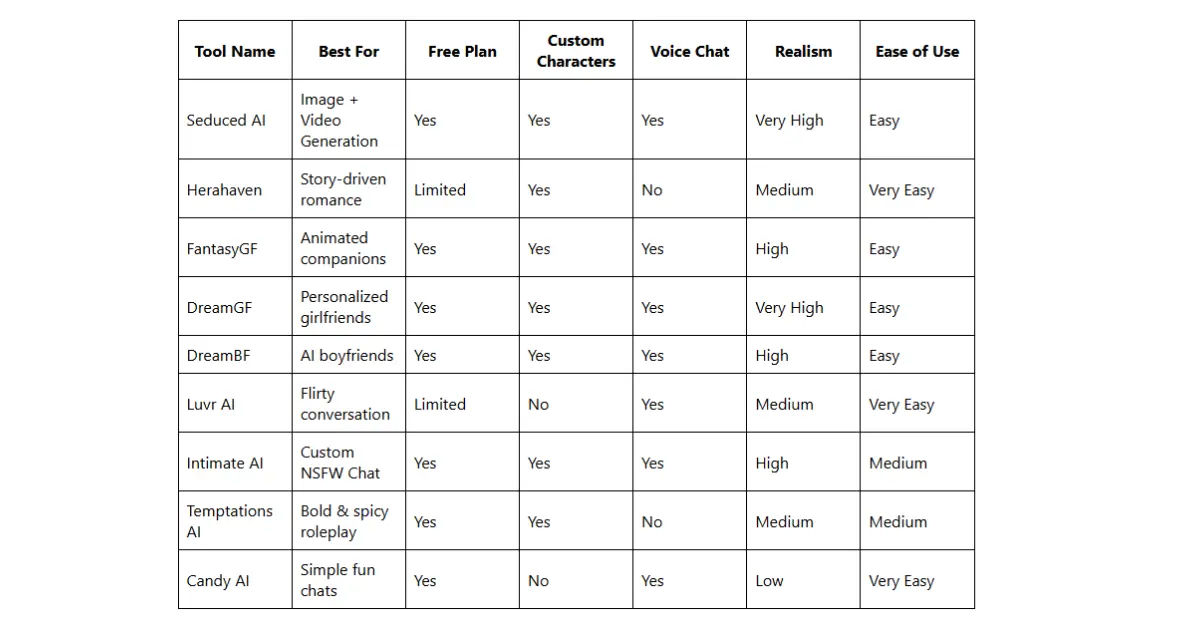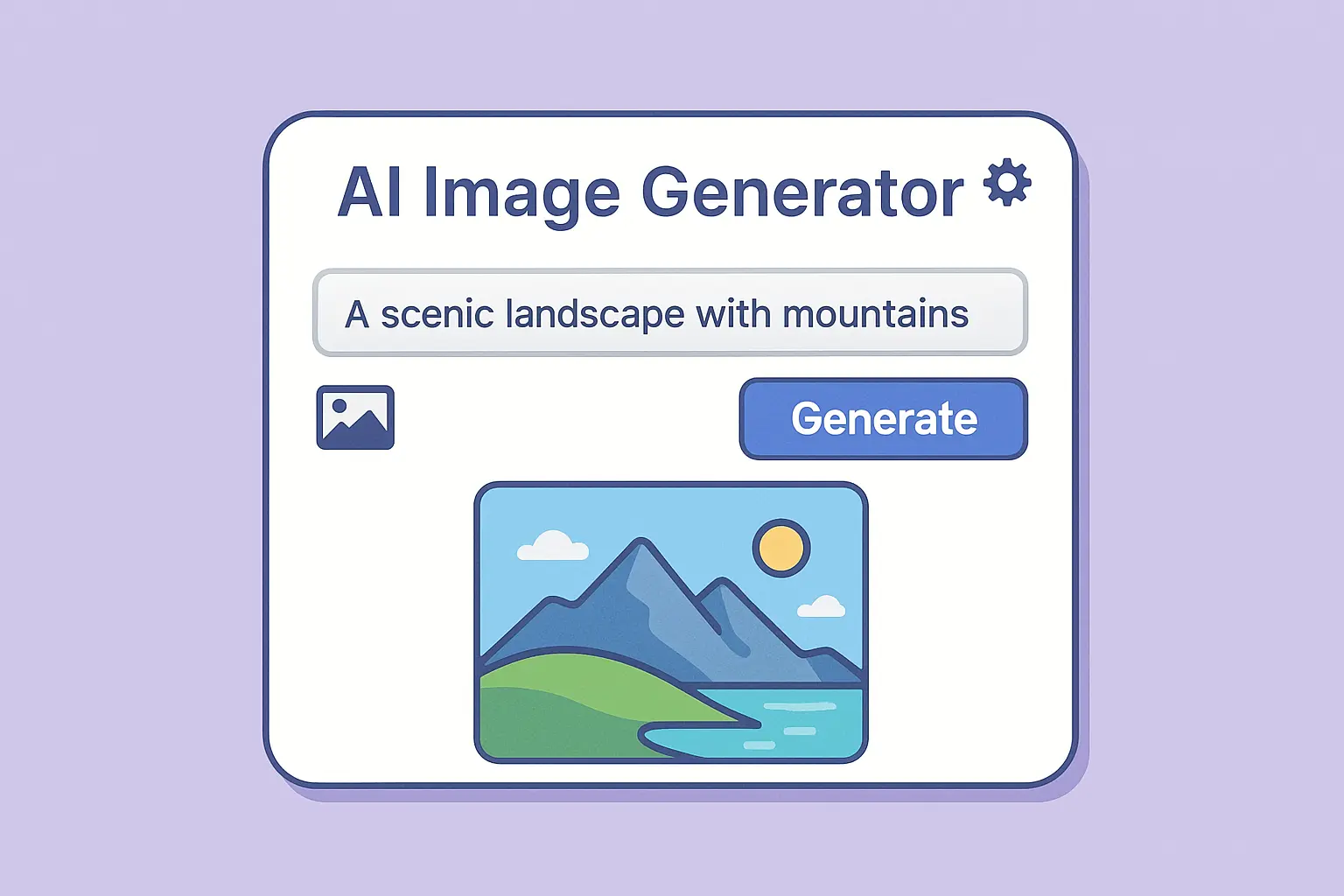Did you know that the average person can read around 300 words per minute online, but can listen to 600 words per minute? This means using a text-to-speech tool, whether paid or free, can boost reading speed and cover important topics more quickly.
Luckily, Speechify is here to help. Its features go beyond just reading, offering various options for learning, writing, personal development, and time management. And the best part? It’s user-friendly, even for those not tech-savvy.
Speechify is revolutionizing how we consume written content, so I’m writing a detailed review. This review will cover all its features, extensions, hidden traits, and more, helping you make an informed decision about investing in Speechify.
Quick Verdict – Is Speechify Worth The Money?
After spending considerable time using Speechify, my conclusion is: Yes, it’s definitely worth the investment.
The standout features of Speechify are its adaptability and ease of use. It can read any type of text, whether it’s books, articles, or emails, making it a fantastic tool for those who like to multitask. Additionally, it’s incredibly useful for language learners, thanks to its clear pronunciation and speed adjustment feature.
You might find Speechify’s premium plan to be a bit pricey, but keep in mind that it offers offline reading capabilities. This means you can continue learning or consuming information even without a reliable internet connection. Furthermore, the time and energy saved by using this app justify the investment.
One small critique is that the variety of voices could be improved. Although the voices are clear and natural-sounding, having more options would enhance customization.
If you enjoy reading but struggle to find the time, or if you’re learning a new language and want to improve your skills, give Speechify a try. Its convenience and versatility make it a worthwhile investment.
What is Speechify?
Speechify, founded by dyslexic college student Cliff Weitzman at Brown University in 2017, started as a personal solution to help him keep up with his class readings. Recognizing the need for such a tool for others facing similar challenges, Weitzman developed Speechify to revolutionize reading and information consumption.
The standout feature of Speechify is its advanced text-to-speech functionality, allowing users to listen to text in over 100 natural-sounding AI voices across 50 languages. Users have the flexibility to customize the voice, accent, language, and speaking rate to suit their preferences.
This enables users to read at a speed nine times faster than the average reading pace, benefiting individuals with ADHD, dyslexia, and general reading difficulties by improving information retention. Speechify can be accessed online, as a Chrome extension, or downloaded as an app for iOS or Android devices.
Additionally, Speechify offers an AI voiceover generator with over 200 AI voices in more than 60 languages, facilitating the creation of natural-sounding voiceovers for various purposes such as advertisements, videos, podcasts, and audiobooks.
Speechify Pros & Cons
Speechify Pros
- Boosts Productivity: Speechify enables effective multitasking by allowing you to listen to your reading materials while performing other tasks.
- Improved Accessibility: For individuals with dyslexia, visual impairments, or those who prefer audio content, Speechify can be a transformative tool, making content more accessible and easier to comprehend.
- Versatile Applications: Whether for studying, work, or casual reading, Speechify can read a variety of text sources such as PDFs, articles, and even physical books through its scanning feature.
Speechify Cons
- Relies on Internet Connection: While Speechify excels in its text-to-voice feature, it relies on a stable internet connection to function optimally, which may pose challenges for users with limited or unreliable web access.
- Inconsistent Voice Quality: Despite offering a range of voices, some users may find the synthetic voices less engaging compared to human narration.
- Limited Free Version: Although there is a free version available, users must subscribe to Speechify’s premium plan to unlock all features and enjoy unlimited listening.
Who Is Speechify For?
Speechify is ideal for those who like to multitask.
You’ll Enjoy Speechify If:
- You’re a multitasker: If you enjoy making the most of your time, Speechify is a perfect match. Listen to your reading materials while doing chores, commuting, or exercising.
- You’re learning a new language: Speechify can greatly enhance your listening skills and pronunciation in a foreign language.
- You have visual impairments or dyslexia: Speechify improves accessibility, making it easy for you to consume text from various sources.
- You’re a student: With the increasing amount of digital study material, Speechify can help students keep up with their readings and complete assignments without straining their eyes.
- You’re a busy professional: If your job involves extensive reading, such as academic research, law, or journalism, Speechify can help you digest information faster and more efficiently.
You Might Not Prefer Speechify If:
- You prefer human narration: While Speechify offers a variety of synthetic voices, it may not fully meet your expectations if you value the nuances and emotions in human narration.
- You have limited or unreliable internet access: Although the premium plan offers offline capabilities, the basic version requires a stable internet connection to function properly.
- You’re on a tight budget: While Speechify’s premium version offers many benefits, it may not fit into everyone’s budget, especially considering the limitations of the free plan.
- You don’t consume much written content: If your daily routine involves minimal reading, you may not use Speechify enough to justify the cost.
- You’re not comfortable with technology: Although Speechify’s interface is user-friendly, individuals who aren’t tech-savvy may find it challenging to navigate.
Speechify Pricing
Speechify provides both free and premium subscription options to accommodate users with different requirements. The free version, known as Speechify Limited, offers basic text-to-speech capabilities but with some restrictions. However, it does not offer a monthly subscription or a lifetime deal.
For users looking for enhanced features, Speechify Premium is priced at $139 per year. It’s worth mentioning that premium usage is capped at 150,000 words per month for their premium voices.
Speechify: Key Features Overview
Speechify offers several key features aimed at enhancing accessibility and enjoyment while reading:
1. Text-to-Speech
Speechify’s text-to-speech function converts written text into spoken words. Utilizing optical character recognition, it can read electronic books, articles, or word documents, thereby making digital content more accessible for users.
This feature employs high-quality, human-like voices and supports multiple languages, ensuring a pleasant and comprehensive listening experience along with instant translation.
Speechify’s text-to-speech capability goes beyond mere conversion; it aims to make information consumption more efficient, accessible, and enjoyable. Its versatility across different languages and platforms, coupled with its use of high-quality, natural-sounding voices, transforms listening into a pleasure rather than a chore. Moreover, it aids individuals with reading disabilities, such as dyslexia and other learning challenges.
The Speechify mobile app is available for both iOS and Android devices, as well as desktop apps for Mac and Windows, and a Chrome extension. Additionally, both the mobile and desktop versions are suitable for offline use.
Users can import PDF files, e-books, or any text file into the app to have it read aloud. This feature is particularly beneficial for students navigating their academic journey, professionals handling extensive study materials or academic papers, or individuals looking to catch up on reading while commuting or during breaks.
2. AI Voice Studio
The AI Voice Studio is an advanced feature of the Speechify App that provides a range of voice-related services powered by cutting-edge artificial intelligence (AI) technology. Let’s take a closer look at some of its main components:
- AI Voice-Over: This feature utilizes AI technology to produce high-quality voice-overs for various types of content. Users can choose from a variety of voices and languages, making it ideal for creating voice-overs for videos, presentations, and more.
- Voice Cloning: This aspect of the AI Voice Studio enables users to generate a synthetic replica of their own voice or someone else’s. With just a brief voice recording, the AI processes the data to craft a distinct, personalized voice clone that can be used to read any text.
- Transcription: Speechify’s transcription service employs advanced AI to convert spoken words into written text. It’s particularly useful for transcribing interviews, meetings, lectures, and other content with a high level of accuracy.
- AI Dubbing: AI dubbing utilizes AI-generated voices to replace existing audio content with a different language or voice. This feature can help make content accessible to international audiences or add a touch of customization.
- AI Video Generator: This tool enables users to create videos from text. By combining text-to-speech technology with visual elements, the AI Video Generator produces engaging multimedia content from simple text inputs.
What sets Speechify’s AI Voice Studio apart is its integration of multiple advanced AI-powered tools into a single, versatile platform. It offers unparalleled customization and adaptability, allowing users to tailor their auditory experience according to their specific needs and preferences.
3. Speechify Chrome Extension
The Speechify extension for Google Chrome enables users to listen to content directly from web pages within their browser. With just a click, individuals with busy schedules can have blog posts, news articles, emails, and even social media posts read aloud to them, helping to drown out background noise and allowing for better focus or relaxation.
This feature is particularly useful for those who spend a lot of time online and wish to multitask or give their eyes a break.
Final Verdict – Should You Get Speechify?
After thorough examination of user feedback and expert reviews, I highly recommend giving Speechify a try!
The app’s ability to convert text into audio makes it a valuable tool for a wide range of users. Whether you’re someone with dyslexia, ADHD, vision impairments, or simply seeking to boost productivity, Speechify offers numerous benefits.
Its array of features, such as adjustable speed rates, caters well to auditory learners and those aiming to improve their reading pace. Moreover, its user-friendly interface and affordability have received praise from reviewers. For individuals who enjoy audiobooks but struggle with traditional reading, Speechify could be a game-changer.
In conclusion, if you’re in search of a reliable text-to-speech tool, Speechify is definitely worth considering. It’s a versatile app designed to boost productivity and enhance accessibility in information consumption.